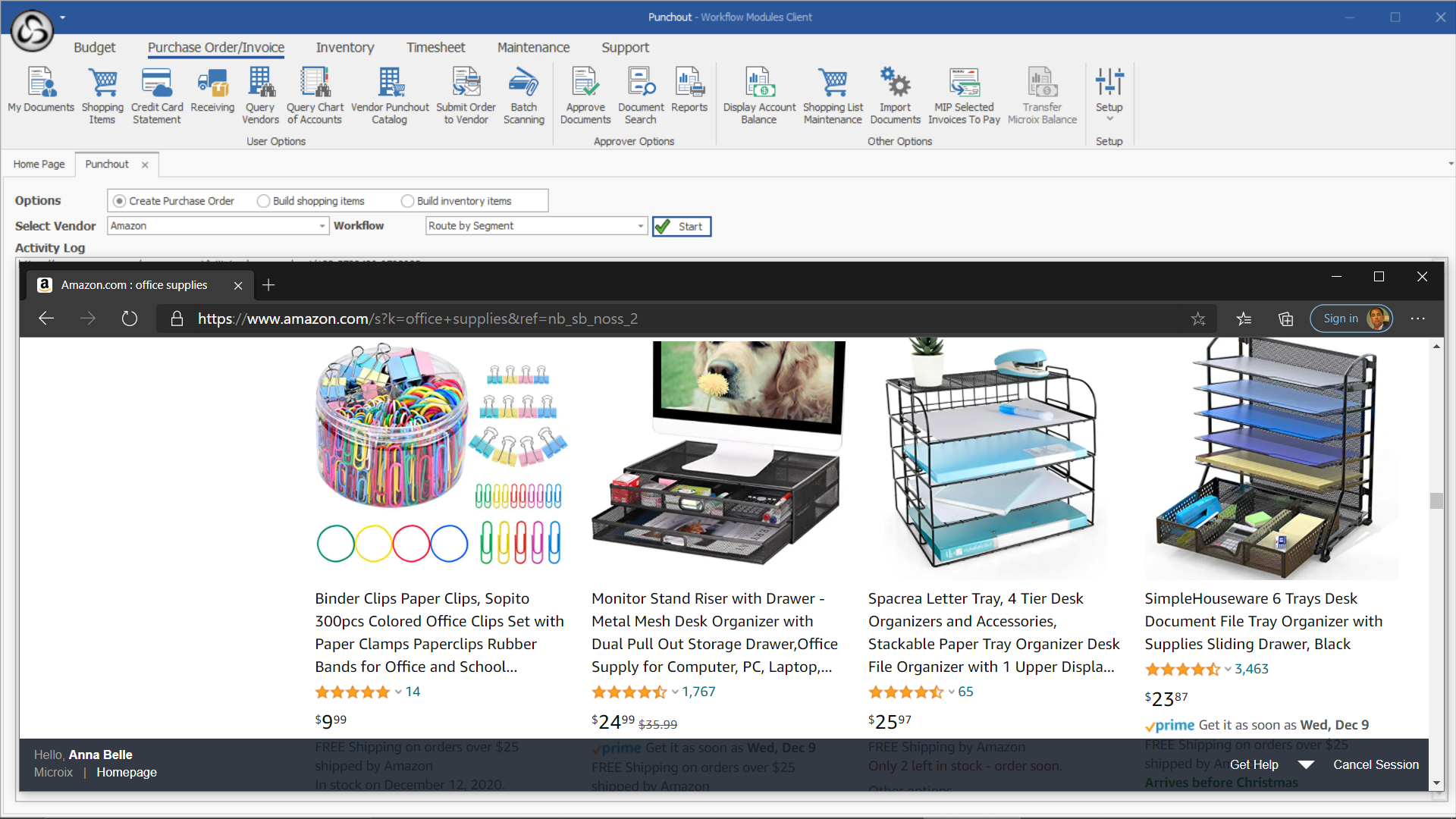Let's Talk!
See how Microix can help you achieve your goals.
Schedule a live product tour of the Microix workflow solutions to gain more insight into how Microix can help you get the most out of your MIP Fund Accounting software implementation.
See it in action. Schedule a demo of the Microix workflow modules.
Maintain control of sending and tracking purchases throughout the entire requisition process! The Microix Requisition Module enables staff to create purchase requests and electronically submit them for approval - all captured and seamlessly transferred to MIP Fund Accounting®.
Administrators can enforce specific requirements to reduce errors and ensure that information is accurately provided to properly process a request. Once submitted and approved through a multi-level approval process, it is automatically converted to a purchase order and seamlessly transferred to MIP Fund Accounting™ Software as an un-posted encumbrance or A/P transaction.
Works hand-in-hand with MIP Fund Accounting™ allowing easy integration with existing data. The Requester submits a requisition, waits for approval and then places the order. The purchase order is matched with the vendor invoice and transferred to MIP Fund Accounting™ A/P Module.
“All documentation, approvals and payables processing was completely paperless with the help of the Microix product. With the help of the Microix software combined with the flexibility and efforts of the Microix developers we were able to provide hurricane victims and their families with immediate economic assistance. Through the use of federal funds we distributed over 17 million dollars to over 2000 families within 5 months.”
Doug Goodwin, Controller, United Way of Central Alabama
Microix has made it easy to submit your order. You can use our vendor’s punchout sites while creating the PO inside of Microix to submit for approval.
Click below to view all of our Punchout Vendors.
Schedule a live product tour of the Microix workflow solutions to gain more insight into how Microix can help you get the most out of your MIP Fund Accounting software implementation.
450 Old Peachtree RD NW
Suite 104
Suwanee, GA 30024